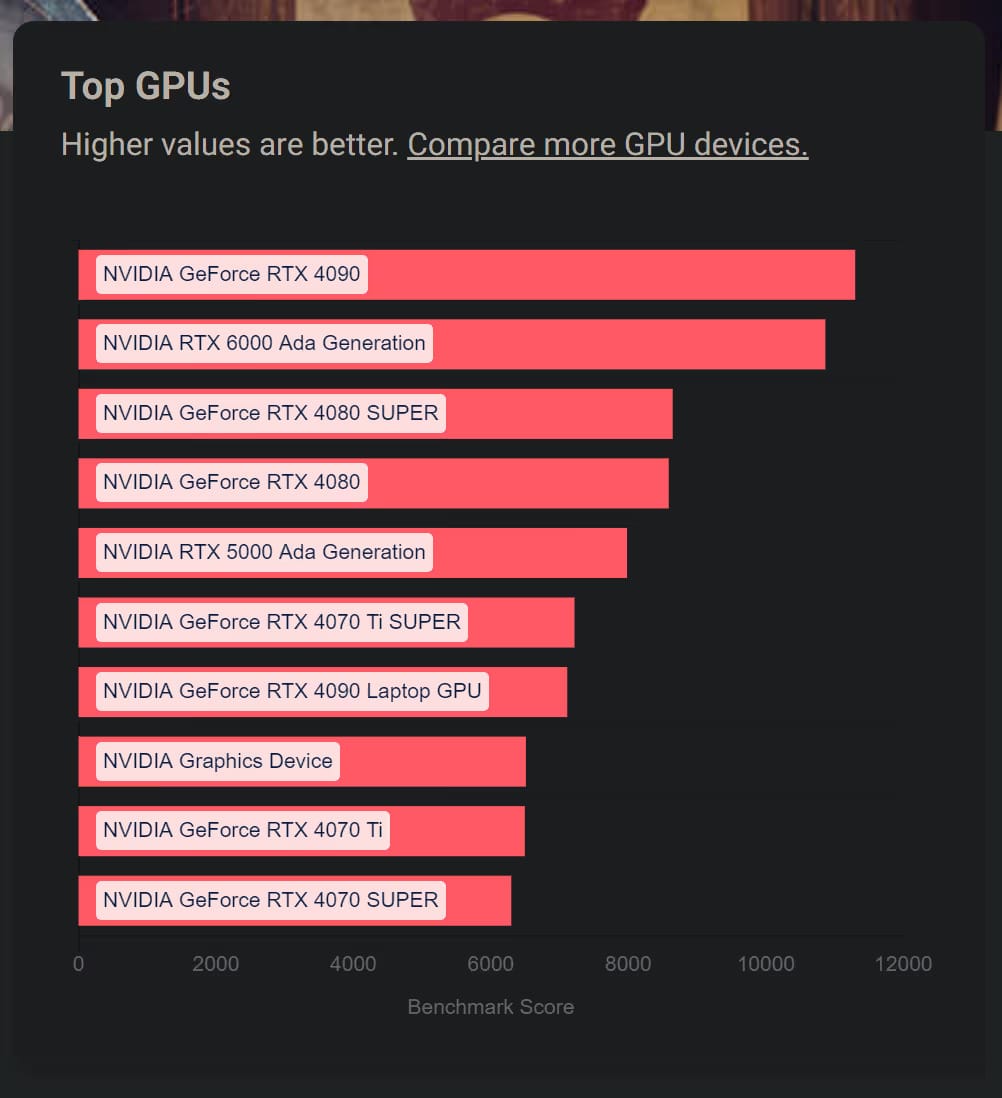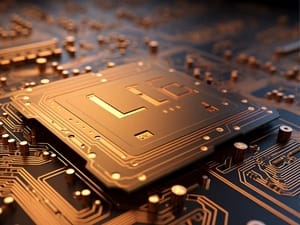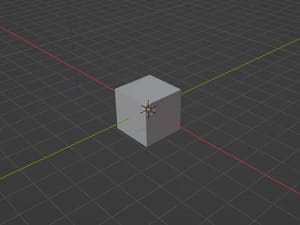The selection of the best graphics cards for Blender varies based on factors like real-time rendering performance, ray tracing capabilities, and overall workflow accelerations.
For rapid rendering, the Optix technology offers superior rendering performance. Since Optix is exclusive to Nvidia graphics cards, prioritizing an Nvidia GPU is crucial.
The graphics card's memory (VRAM) is vital for producing high-quality scene renders or high-resolution outputs. Otherwise, you may frequently encounter the “System is out of GPU Memory” error. The more VRAM you have, the larger the files you can handle.
High VRAM Graphics Card or Low VRAM but Newer Generation?
If you're torn between a high VRAM GPU and a newer generation GPU, the newer generation will likely offer faster rendering speeds. However, it might not be able to produce the high-quality renders achievable with a high VRAM GPU. As a result, you may need to resort to "tiling" to manage, but this will extend the rendering time.
If your rendering times are lengthy and you're aiming for high resolutions like 8K or 16K, even high VRAM may not suffice. In such cases, tiling appears to be the only viable option.