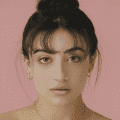EEVEE and Cycles Comparison

Blender offers two free built-in rendering engines: Cycles and Eevee. Cycles and Eevee rendering engines operate on different principles and cater to different audiences.
Cycles: The Perfectionist Artist
Cycles simulates how light behaves in the real world. However, patience is a virtue when using Cycles! It prefers to take its time, especially with complex scenes. Rendering with Cycles is like slow-cooking a gourmet meal—the results are spectacular, but it takes longer to cook. To speed up the process, you can reduce the number of samples or light bounces.
Eevee: The Speedy Concept Sketcher
Now, meet Eevee, the sketch artist of the 3D world. Eevee operates quickly using rasterization for real-time rendering. It's perfect for fast previews, animation work, and product renders. While Eevee may not achieve the same level of realism as Cycles, it excels at creating charming animations. Eevee can also be used as a game engine.
Performance Comparison
Cycles: This is the heavyweight contender. If you have a powerful computer, Cycles leverages that horsepower to deliver top-notch quality. However, if you're working on a more modest machine, be prepared for longer rendering times. Cycles loves VRAM, so the higher your VRAM, the easier it is to handle large projects.
Eevee: Eevee is the nimble sprinter. It's less demanding, making it ideal for quicker projects and less powerful computers. Think of it as a zippy sports car that's fun to drive. Eevee also supports real-time rendering.
Lighting and Shadows
Cycles: It excels at mastering light and shadows, creating lifelike scenes with accurate reflections and intricate details. It's like having a Hollywood lighting crew at your disposal.
Eevee: Eevee is more like a stage magician—it uses clever tricks to simulate lighting effects quickly. The result? A beautiful scene, even if it's not as detailed as Cycles.
Creative Freedom: Your 3D Canvas
Cycles: Provides you with a vast palette for detailed texturing, lighting, and material options. It's perfect for when you're ready to dive deep into the fine art of rendering.
Eevee: Offers a simpler, more playful approach. It's great for experimenting and bringing your ideas to life quickly. Eevee is like sketching in a notebook—fast, fun, and full of potential.
Who Should Use Cycles
You can use Cycles for projects where rendering quality is paramount. It's suitable for architectural visualization, product design, scene simulation, and CGI effects, but it may require a powerful computer.
Who Should Use Eevee
If modeling is more important to you, or if you're working on a game environment or character modeling, Eevee may be a better choice. You'll see results faster with Eevee. If you're creating simple animations or cartoons, Eevee does an excellent job without straining your computer. Eevee also makes tasks like rendering mist or applying bloom effects much easier compared to Cycles.